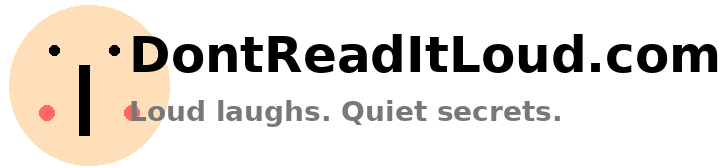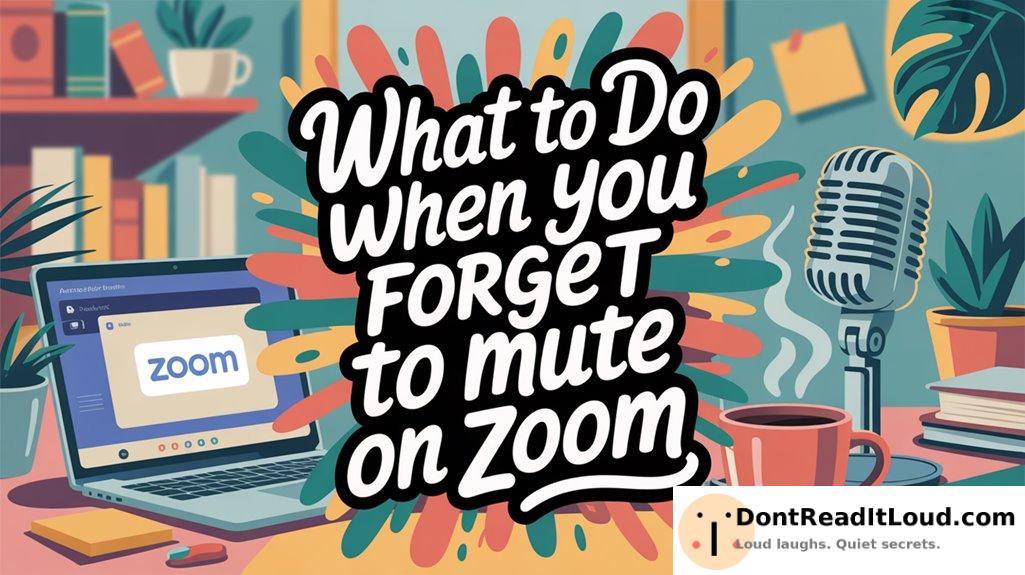
If you forget to mute on Zoom, acknowledge it with a lighthearted comment, such as, “Oops, my parrot has strong opinions today!” Prepare your space for privacy before meetings and consider using headphones for better sound quality. Learn Zoom’s keyboard shortcuts to quickly mute or unmute yourself. Remember, everyone makes mistakes—your coworkers will likely understand. Use the experience to improve your meeting habits and explore more ways to boost your Zoom skills.
Even the most experienced Zoom users can occasionally forget to mute, leading to some unexpected—and sometimes embarrassing—moments. You might find yourself explaining to your dog why he can’t eat the remote, only to realize your entire office just heard the exchange. It’s a classic Zoom mishap, and you may wonder how to recover your professional composure.
First, acknowledge the mistake with a smile and perhaps a light-hearted comment. A simple, “Looks like my dog wanted to join the meeting!” can break the tension and show your sense of humor. Keeping things light is helpful—after all, almost everyone has had a similar slip. Who hasn’t accidentally revealed their love for pineapple pizza to the whole team?
Next, take a look at your surroundings. While your coworkers might laugh about your dog’s antics, they won’t appreciate hearing confidential details. Make sure your space is set up to protect any private information. You don’t want to accidentally share sensitive company news because you were unmuted in the kitchen.
Consider using headphones with a built-in mic for extra privacy. They help reduce background noise and ensure only the sounds you intend to share get through. It’s a simple way to control your audio without any fancy equipment.
If you often forget to mute, try using Zoom’s keyboard shortcuts. You can quickly toggle your audio with a keystroke, making it easy to stay in control during meetings.
Lastly, remember to be kind to yourself. Mistakes happen, and forgetting to mute isn’t a disaster. Your coworkers are likely to understand, especially if you can laugh it off. Good Zoom etiquette means being considerate and flexible when things don’t go perfectly.
Ultimately, it’s about learning from each experience. So, if your cat decides to chime in next time, you’ll know how to handle it with grace and maybe a little humor.
Conclusion
If you forget to mute on Zoom, stay calm. Mute yourself right away and briefly apologize for any interruption. Most people are understanding. If needed, send a quick message or email to clarify. Staying attentive and prepared helps prevent future mistakes. With experience, you’ll manage your online presence more confidently and keep meetings running smoothly.