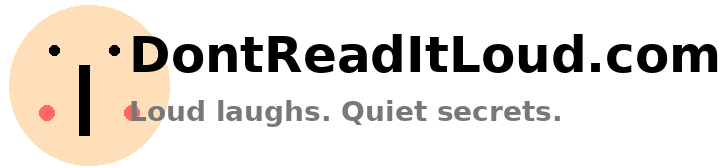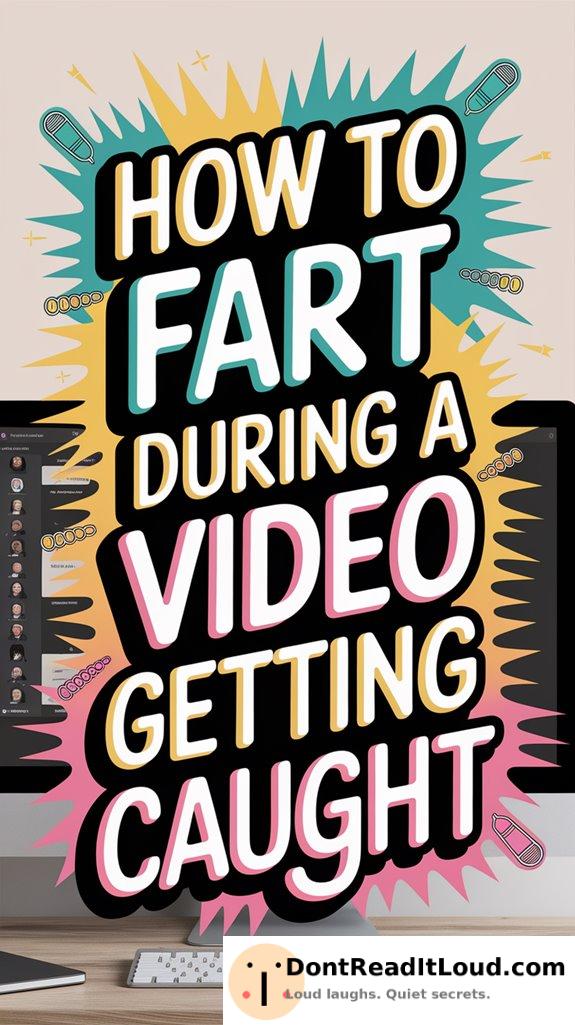
To fart during a video call without getting caught, choose a spot with soft furnishings to help muffle any noise. Be ready to hit the mute button quickly if needed. Try to time it when others are talking or distracted. Use background noise or shuffle papers to cover up any suspicious sounds. If something does slip through, stay relaxed and act normal. With these tricks, your secret should stay safe—there are even more subtle methods you can try.
Understanding Your Video Call Environment

Before you even consider letting one slip, take a close look at your video call environment.
Check your surroundings for items that absorb sound, like carpets or curtains. Even a pile of laundry can help reduce noise.
Sit away from hard surfaces, such as bare walls or tiled floors, since they make sounds louder. Good video call etiquette means keeping things discreet and avoiding unnecessary distractions.
Choose a spot that isn’t echoey or empty to prevent sound from carrying. If you share your space, be mindful of others and aim for privacy.
Mastering the Mute Button

Although it may appear straightforward, using your mute button skillfully is essential for preventing unexpected noises during calls.
Learn where your platform’s mute button is and memorize any helpful shortcuts—some platforms let you mute with a single keystroke. Practicing these shortcuts will help you react quickly when needed.
Always double-check that you’re muted before making any noise. Don’t trust just the visual indicator; make sure the mute function is actually on.
Stay ready to mute during unpredictable moments, and only unmute when you know it’s safe.
With these habits, you’ll protect your professionalism and avoid awkward situations on every video call.
Timing Your Movements Strategically

Even with your mute button ready, you’ll need to be mindful about when you act to avoid drawing suspicion.
Don’t rely solely on muting; strategic timing matters. Wait until others are focused elsewhere, such as when someone else is talking or sharing their screen.
If you need to move, create a distraction first. Shift in your chair, adjust your webcam, or pick up your water bottle just before making your move.
These actions offer natural cover and help prevent others from noticing any unusual sounds or expressions.
Utilizing Background Noise to Your Advantage

Strategic timing lays the groundwork, but using background noise can also help cover up any suspicious sounds.
Stay alert to natural noises during your call—such as people talking nearby, a barking dog, or traffic outside. These sounds create a good moment to discreetly release any pressure without drawing attention.
If your environment is too quiet, consider generating your own background noise. You might casually shuffle papers, tap your keyboard, or clear your throat to add competing sounds.
Make sure your actions remain natural and fit the meeting’s tone. By taking advantage of ambient noise, you’ll lower the chances of anyone noticing your subtle move.
Positioning Your Microphone Wisely
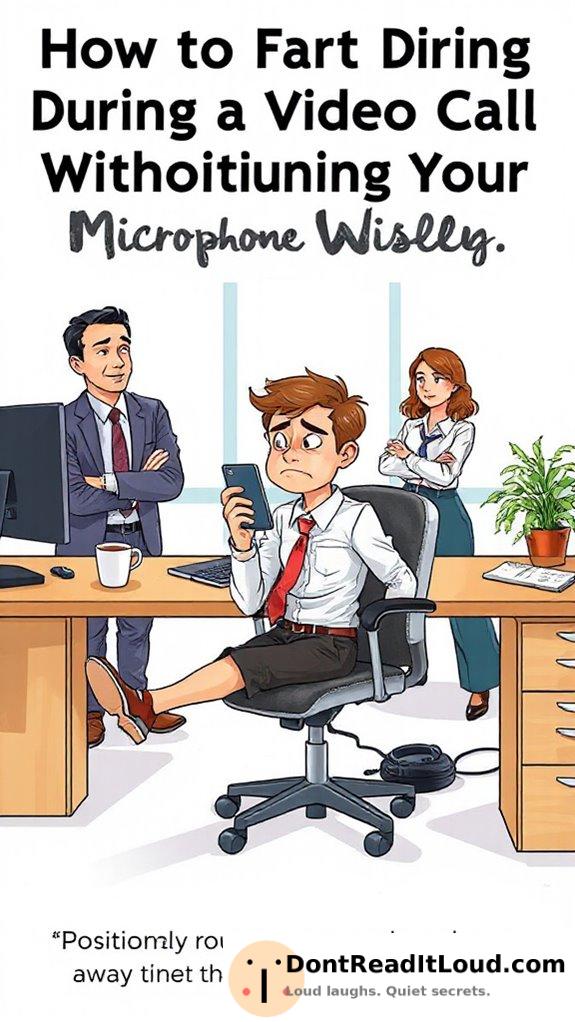
When you want to avoid unwanted attention, microphone placement is just as important as any other method.
Where you put your mic can be the difference between discreet silence and public embarrassment. Position your microphone close to your mouth rather than your lower body. This helps your voice come through clearly while minimizing the chance of other noises being picked up.
Be mindful of the direction your microphone faces. Many mics are built to capture sound from certain angles. If you’re using a directional mic, angle it away from your chair and body.
For laptop microphones, try sitting a bit farther back to help reduce lower-frequency sounds. Good microphone placement helps you manage what your colleagues hear—and what they don’t.
Choosing the Right Seating Arrangement

Chair selection matters more than you might think for keeping video calls free from distractions.
For privacy, opt for a chair with a soft, cushioned seat. Hard surfaces can make even small noises louder, but plush materials help absorb sound. Comfort is also important; feeling tense or restless may cause you to shift and draw attention.
Test your chair before important meetings—move around and listen for any creaks or squeaks. Avoid leather or plastic, as these can highlight even slight movements.
The right chair lets you focus on the conversation without worrying about unwanted interruptions.
Handling Accidents With Confidence
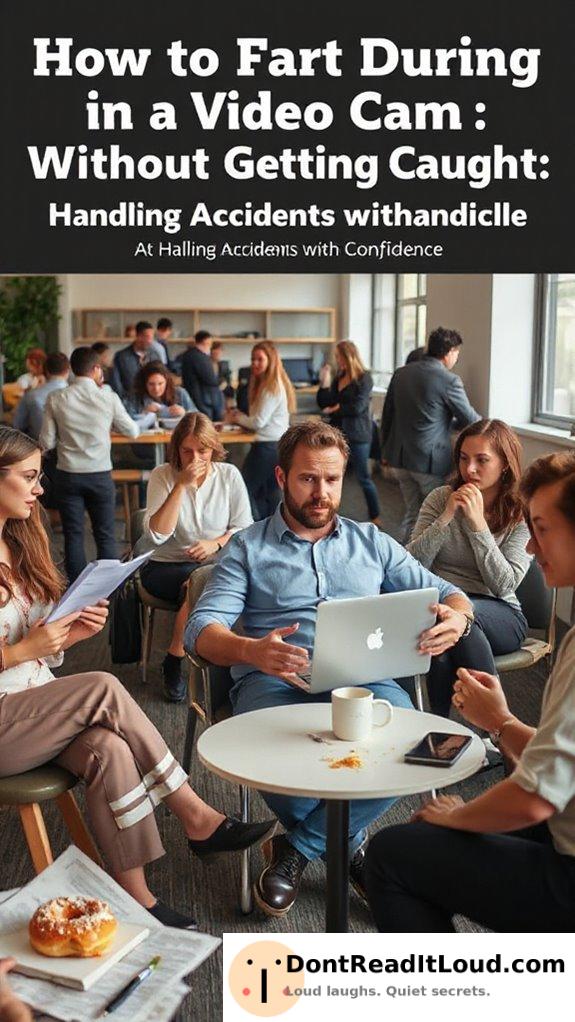
Even the best preparations can’t guarantee total silence—sooner or later, everyone faces an unexpected slip.
If accidental noises escape during a video call, stay calm and composed. Confidence is your best tool for handling any embarrassment.
If the sound is subtle, just continue the conversation as usual; most people won’t notice or will let it slide.
If the noise is obvious, you might mention a squeaky chair, shifting your seat, or blame a minor technical issue. A quick apology or a light-hearted remark can also ease the situation.
Reacting with poise keeps the meeting running smoothly and shows professionalism. Everyone knows accidents happen—how you respond is what people remember.
Conclusion
A little planning can make all the difference during a video call. Use the mute button wisely, let background sounds cover you, and keep your mic positioned carefully. Consider your seating and pick the right moment, too. If someone notices, respond with confidence and a touch of humor. With these tips, you’ll handle any call smoothly, even in awkward situations!